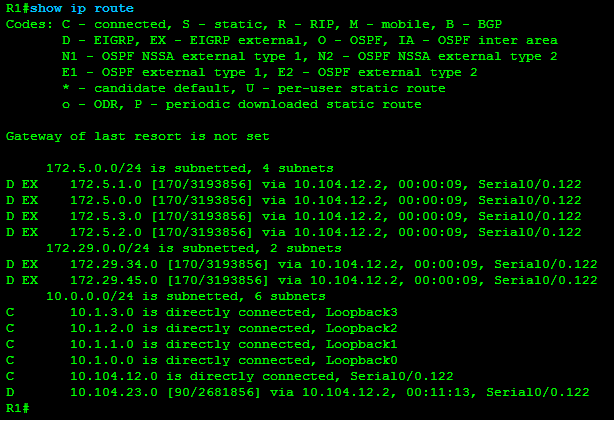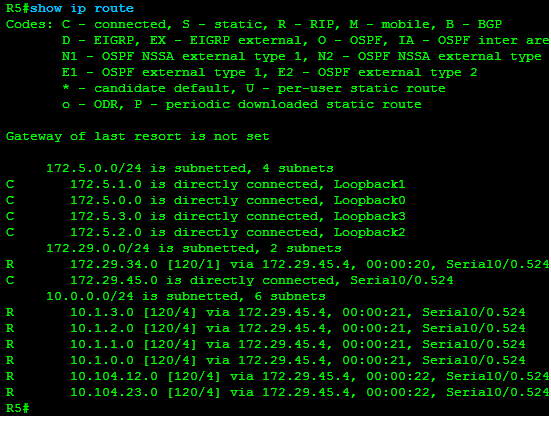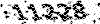درباره من
نظرسنجی
روزانهها
همهپیوندها
دستهها
ابر برجسب
اموزش سیسکو اموزش سیسکو به فارسی اموزش ccna به فارسی سناریو CCNA اموزش CCNP دانلود کتاب اموزش سیسکو اموزش شبکه سیسکو به فارسی دانلود کتاب CCNA CISCO سیسکو دانلود اموزش سیسکو دانلود اموزش فارسی شبکه دانلود کتاب سیسکو به فارسی سیسکو اموزش شبکه به فارسی اموزش تصویری شبکه اموزش فارسی GNS3 انواع LSA در OSPF اموزش bgp اموزش GNS3 دانلود کتاب شبکه اموزش استاتیک روت سناریو eigrp اموزش inter vlan routing BGP سناریو اموزش تصویری mpls سناریو اموزشی ccna با پکت تریس اموزش جامع OSPF اموزش OSPF به زبان ساده OSPF GNS3 LAB اموزش تصویری OSPF LSA TYPE LSA در OSPF چیست اموزش تصویری ospf فیلم اموزش فارسی شبکه اموزش فارسی شبکه راه اندازی تصویری DHCP روی روت اموزش راه اندازی DHCP روی روتر دانلود کتاب اموزش شبکه اموزش MPLS اموزش eigrp eigrp lab دانلود اخرین ورزن نرم افزار شبکه اموزش CCNP SWITCH سناریو سویچ کتاب جدید CCNA 200-120 BGP LAB NEXT-HOP SELF CISCO LAB OSPF EIGRP CCNA free labs free download CCNA 200-301 Cisco ccna free new book 200-301 free download cisco ios ccna 200-301 free download JNOS free download ASAv free download free download CISCO AAsaV Jnos Juniper free download JNOS JNCIA سناریو اموزشی جونیپر جونبپر اموزش جونیپر اموزش تصویری فارسی ISIS اموزش فارسی ISIS اموزش تصویری MPLS VPN اموزش ISIS اموزش کانفیگ mpls اموزش تصویری Mpls vpn L3 اموزش تصویری اموزش mpls vpn اموزش mpls بصورت تصویری سناریو CISCO CCNA سناریو packet tracer CCN سناریو CCNA packet tracer سناریو پکت تریسر سناریو کامل CCNA دانلود کتاب جدید CCNA 200-101 اموزش ccnp route اموزش روت مپ اموزش فارسی PBR CCNP ROUTE اموزش تصویری policy based routim اموزش PBR با روت مپ اموزش route map وبلاگ اموزش شیکه سیسکو سناریو Packet tracer ccna سناریو پکت تریسر CCNA اموزش فارسی CCNA اموزش CCNA دانلود کتاب ccna به فارسی دانلود کتاب اموزش فارسی شبکه دانلود مستقیم اموزش فارسی شبکه اموزش شبکه شریعتی اموزش تصویری ccna علی شریعتی علی شریعتی اموزش ccna اموزش شبکه علی شریعتی اموزش ccna علی شریعتی لینک دانلود کتب cisco لینک مستقیم دانلود کتب سیسکو دانلود کتب سیسکو اموزش solarwinds اموزش فارسی تصویری سولار ویندز اموزش تصویری solarwinds دانلود اموزش نرم افزار solarwind اموزش فارسی solarwinds وبلاگ اموزش شبکه سیسکو اموزش سناریو rip اموزش rip سناریو اموزشی CCNA سناریو PACKET TRACER RIP سناریو RIP CCNA سناریو اینتر ویلن روتینگ سناریو packet tracer GNS3 سناریو ccna packet tracer سناریو iInter vlan Routing با پ وبلاگ اموزش سیسکو به فارسی مفهوم LSA در OSPF اموزش تصویری OSPF مقاله اموزش OSPF بطور کامل اموزش EIGRP بطور کامل اموزش جامع EIGRP سناریو پکت تریسر CCNA EIGRP سناریو عملی EIGRP اموزش تصویری EIGRP سناریو CCNA EIGRP CCNA LAB اموزش تصویری راه اندازی DHCP dhcp سرور در روتر سیسکو rip eigrp redistribution lab gns3 eigrp lab redistribute eigrp rip اموزش فارسی redistribute کردن لینک مستقیم دانلود نرم افزار PRT لینک دانلود نرم افزار PRTG V.13 اموزش کرک نرم افزار PRTG monitor کرک PRTG لینک دانلود کرک PRTG V.13 کرک نرم افزار PRTG LSA GNS3 سنایو عملی OSPF GNS3 LSA سناریو GNS3 OSPF OSPF LAB GNS3 مثال OSPF LSA OSPF LAB اموزش فارسی OSPF مقاله فارسی OSPF مقاله اموزش OSPF LSA TYPE اموزش GNS3 به فارسی اموزش اتصال هاست در GNS3 اموزش تصویری GNS3 اموزش وایرلس دانلود کتاب وایرلس دانلود لینک مستقیم کتاب ccna 200 لینک مستقیم کتاب ccna 200-120 دانلود اخرین ورژن کتاب ccna 200- دانلود کتاب جدید ccna اموزش اموزش فارسی سیسکو اموزش DHCP سرور سیسکو دانلود کتاب فارسی اموزش سرور HP اموزش قدم به قدم سرور HP اموزش تصویری سرور HP اموزش فارسی سرورهای HP اموزش سرور HP دانلود کتاب سرورهای HP دانلود کتب HP اموزش فارسی policy based routing اموزش تصویری POlicy based routin اموزش فارسی PBR hyper-v در ویندوز سرور 2012 اموزش نصب و راه اندازی hyper-v فیلم اموزش پیکر بندی hyper-v فیلم اموزشی hyper-v اموزش hyper-v اموزش سویچ سیسکو دانلود اموزش روتر دانلود ios روتر دانلود IOS سویچ دانلود سیستم عامل سیسکو دانلود ios سیسکو اموزش تصویری bgp فیلم اموزشی bgp اموزش فارسی مجازی سازی اموزش نصب VMWARE ESXI 5.0 نصب ESXI 5.0 اموزش مجازی سازی gns3 کتاب اموزش سیسکو اموزش سویچینگ اموزش Spanning tree protocol اموزش STP اموزش MPLS TRAFFIC ENGINEERING اینترنت دار کردن GNS3 inter vlan routing MPLS TE MPLS اموزش قارسی شبکه کتاب فارسی سیسکو دانلود کتاب فارسی سیسکو اموزش POLICY ROUTING بک اپ گیری در gns3 دانلود کتاب سیسکو اتصال tftp سرور در GNS3 اموزش spanning tree spanning tree روت فیلتر eigro اموزش روت فیلترینگ روت فیلترینگ اخرین ورژن GNS3 0.8.4 دانلود PACKET TRACER 6.0.1 دانلود نرم افزار شبکه static route استاتیک روت مقاله فارسی میکروتیک مقاله میکروتیک میکروتیک نصب میکروتیک در vmware فیلم اموزش میکروتیک میکروتیک به فارسی اموزش میکروتیک GNS3 اموزش LOAD BALANCING LOAD BALANCING HSRP bgp weight attribute اموزش NAT NEXT-HOP-SELF LAB route filtering route redistribution EIGRP OSPFجدیدترین یادداشتها
همه- دانلود جدیدترین کتاب سیسکو CCNA 200-301
- من دوباره برگشتم
- اموزش روتینگ پروتکل IS-IS و MPLS-VPN توسط علی شریعتی
- اموزش mpls
- سناریو کامل CCNA
- دانلود PDF رسمی Cisco CCENT/CCNA ICND1 100-101 Official Cert Guide
- سناربو اموزش PBR
- سناریو ساده RIP
- لابراتوار اموزشی CCNA
- اموزش فارسی شبکه بصورت مالتی مدیا
- لینک دانلود اموزش فارسی CCNA علی شریعتی
- دانلود مجموعه نمونه سوالات VCE فایل امتحانات سیسکو
- دانلود مجموعه کتب سیسکو :
- اموزش فارسی solar winds
- سناریو iInter vlan Routing با پکت تریسر
- اموزش انواع LSA در OSPF به زبان ساده - قسمت دوم
- اموزش انواع LSA در OSPF به زبان ساده
- CCNA EIGRP LAB
- راه اندازی DHCP Server در روتر سیسکو
- EIGRP RIP Redistribution LAB
- کرک نرم افزار PRTG V13
- OSPF LSA LAB
- انواع LSA در OSPF
- دانلود کتب سیسکو CCNA
- اموزش اتصال هاست در GNS3
- معرفی کتاب وایرلس
- DHCP سرور روی روترهای سیسکو
- لینک دانلود کتاب های HP
- فیلم اموزش و پیکربندی Hyper-v در ویندوز سرور 2012
- دانلود IOS های سیسکو
نویسندگان
- bahram 65
بایگانی
- دی 1398 1
- شهریور 1398 1
- مهر 1393 1
- شهریور 1393 1
- مرداد 1393 2
- تیر 1393 8
- خرداد 1393 7
- اردیبهشت 1393 4
- فروردین 1393 1
- اسفند 1392 3
- بهمن 1392 3
- دی 1392 2
- آذر 1392 5
- آبان 1392 5
- مهر 1392 2
- شهریور 1392 18
- مهر 1391 1
جستجو
EIGRP RIP Redistribution LAB
سلام به همه دوستان واسه پست امروز یه LAB از redistribute کردن روت های eigrp در rip و بلعکس رو اماده کردم که به هم مرور میکنیم:
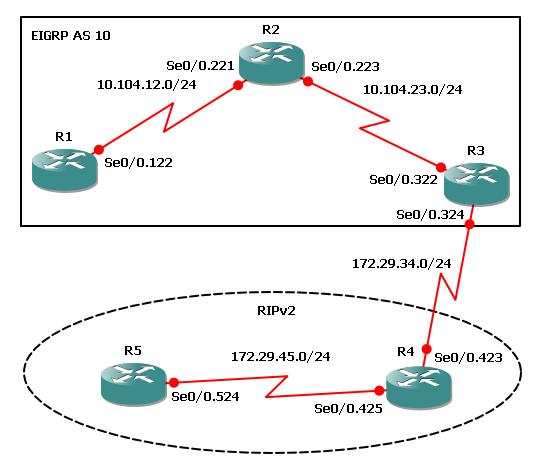
در نتورک بالا EIGRP AS 10 , RIP V2 رو داریم که شروع به کانفیگش میکنیم :
R1:
interface Serial0/0.122 point-to-point
description ### FRAME RELAY LINK TO R2 ###
ip address 10.104.12.1 255.255.255.0
frame-relay interface-dlci 122
router eigrp 10
no auto-summary
network 10.104.12.1 0.0.0.0
R2:
interface Serial0/0.221 point-to-point
description ### FRAME RELAY LINK TO R1 ###
ip address 10.104.12.2 255.255.255.0
frame-relay interface-dlci 221
exit
!
interface Serial0/0.223 point-to-point
description ### FRAME RELAY LINK TO R3 ###
ip address 10.104.23.2 255.255.255.0
frame-relay interface-dlci 223
exit
!
router eigrp 10
no auto-summary
network 10.104.12.2 0.0.0.0
network 10.104.23.2 0.0.0.0
exit
R3:
interface Serial0/0.322 point-to-point
description ### FRAME RELAY LINK TO R2 ###
ip address 10.104.23.3 255.255.255.0
frame-relay interface-dlci 322
exit
!
interface Serial0/0.324 point-to-point
description ### FRAME RELAY LINK TO R4 ###
ip address 172.29.34.3 255.255.255.0
frame-relay interface-dlci 324
no shut
!
router eigrp 10
no auto-summary
network 10.104.23.3
exit
!
router rip
no auto-summary
version 2
network 172.29.0.0
R4:
interface Serial0/0.423 point-to-point
description ### FRAME RELAY LINK TO R3 ###
ip address 172.29.34.4 255.255.255.0
frame-relay interface-dlci 423
exit
!
interface Serial0/0.425 point-to-point
description ### FRAME RELAY LINK TO R5 ###
ip address 172.29.45.4 255.255.255.0
frame-relay interface-dlci 425
exit
!
router rip
version 2
no auto-summary
network 172.29.0.0
exit
R5:
!
interface Serial0/0.524 point-to-point
description ### FRAME RELAY LINK TO R5 ###
ip address 172.29.45.5 255.255.255.0
frame-relay interface-dlci 524
exit
!
router rip
version 2
no auto-summary
network 172.29.0.0
exit
مراحل LAB به صورت زیر هست
4 ادرس لوپ بک روی روتر های R1 و R5 تعریف کنید
روتینگ تیبل روتر 3 را چک کرده و از منتشر شدن ادرس های لوپ بک مطمئن شوسد
روت های ریپ را با متریک 1544 و تاخیر 20000 میلی ثانیه در ریپ منتشر کنید و همچنین روت های EIGRP را در ریپ
تعریف ادرس های لوپ بک در روتر 1
R1#configure terminalEnter configuration commands, one per line. End with CNTL/Z.R1(config)#interface loopback0R1(config-if)#ip address 10.1.0.1 255.255.255.0R1(config-if)#R1(config-if)#interface loopback1R1(config-if)#ip address 10.1.1.1 255.255.255.0R1(config-if)#R1(config-if)#interface loopback2R1(config-if)#ip address 10.1.2.1 255.255.255.0R1(config-if)#R1(config-if)#interface loopback3R1(config-if)#ip address 10.1.3.1 255.255.255.0R1(config-if)#exitR1(config)#R1(config)#router eigrp 10R1(config-router)#network 10.1.0.0 0.0.3.255R1#
در مرحله بعد ادرس های لوپ بک در روتر 5 رو تعریف میکنیم :
R5#configure terminalEnter configuration commands, one per line. End with CNTL/Z.R5(config)#interface loopback0R5(config-if)#ip address 172.5.0.1 255.255.255.0R5(config-if)#R5(config-if)#interface loopback1R5(config-if)#ip address 172.5.1.1 255.255.255.0R5(config-if)#R5(config-if)#interface loopback2R5(config-if)#ip address 172.5.2.1 255.255.255.0R5(config-if)#R5(config-if)#interface loopback3R5(config-if)#ip address 172.5.3.1 255.255.255.0R5(config-if)#exitR5(config)#router ripR5(config-router)#network 172.5.0.0R5(config-router)#end
در مرحله بعد چک میکنیم که ادرس لوپ بک ها در روتر 3 منتشر شده یا نه :
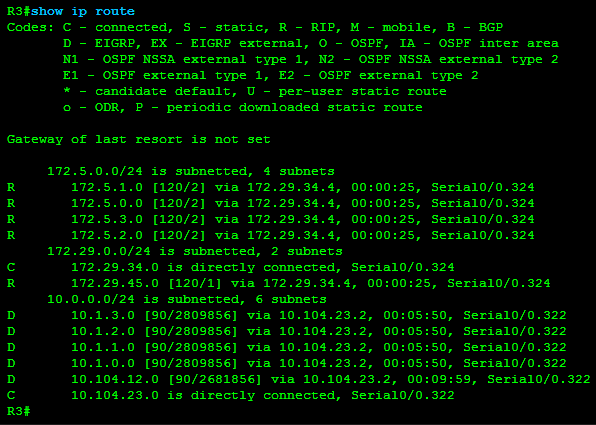
در این مرحله REDISTRIBUTE میکنیم
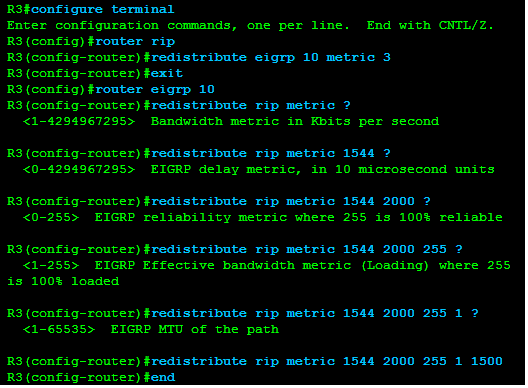
در اخرین مرحله جدول روتینگ روترهای یک و پنج رو چک میکنیم که از عملکرد نتورک مطمئن بشیم